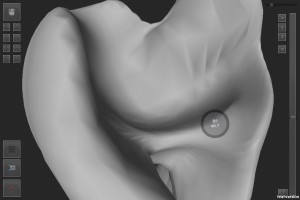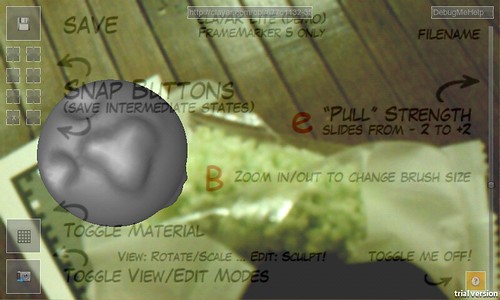Thanks to SV IGDA setting a deadline of Weds the 16th for a booth demo space for nusoy, I’ve finally shoo’d away my procrastination to put in another weekend’s worth of work to release ClayAR v0.002 (Lite v0.2).
Device Endpoints
- ClayAR v0.002 for Android Qualcomm Snapdragon phones
- ClayAR v0.002 for Android non-Snapdragon and Android tablets (accelerometer AR only, currently no AR cam) – fm5 only
- ClayAR v0.002 for iPhone / iPad (accelerometer AR only, currently no AR cam) – fm5 only
New features:
- “New” button actually loads a new mesh –
with choice of starter mesh! (pending v0.003)- Single color button backgrounds (rather than with indentation)
- Strength slider is now wider and easier to use…
- Strength slider allows text entry
- Info/Help overlay button now in Menu, rather than in edit/view modes
User Login – Also has a “Just let me create now!” button, but all meshes here will be public. – v0.003 PendingLoad Panel – Pagination! – v0.003 Pending-
Multi Mesh – v0.003 Pending -
Mirror – v0.003 Pending - MacroMesh Operation: Stretch XYZ
- Accelerometer-based AR
- non-Snapdragon phone support, iOS support!
Lots more to come in a rather multiversioned roadmap including either multimesh or zBrush-like zSpheres (ARSpheres?) and displacement map painting
In other news, nusoy now has an AR app up in the Android marketplace — it’s just for the SVIGDA event, serving augmented reality sushi and a bowl of nusoy. It’s currently available for Snapdragon-phones only, and you’d need to point your phone at the yosunnusoy marker on my Macbook Pro to get the AR sushi to show. (For those more knowing of Ina Centaur’s legacy on SL, the sushi came from Inachi!)